¶ Introduction
As at January 2024, Bookworm is the latest version of the Raspberry Pi Operating System, based on Debian. For an overview, see the Raspberry Pi news article on it.
We recommend flashing an SD card with our new Bookworm based version of DuetPi, rather than trying to upgrade from Buster to Bookworm. The latter upgrade path is NOT supported in any way and typically leads to unexpected problems.
¶ Updating to Bookworm
To update a Buster-based SBC to Bookworm, follow these steps:
- Enable SFTP via
M586 P1 T1 S1 - Load FileZilla and connect via SFTP. The default credentials for SSH/SFTP are user
piand passwordraspberry - Copy everything but
firmwareandwwwfrom/opt/dsf/sdto local PC
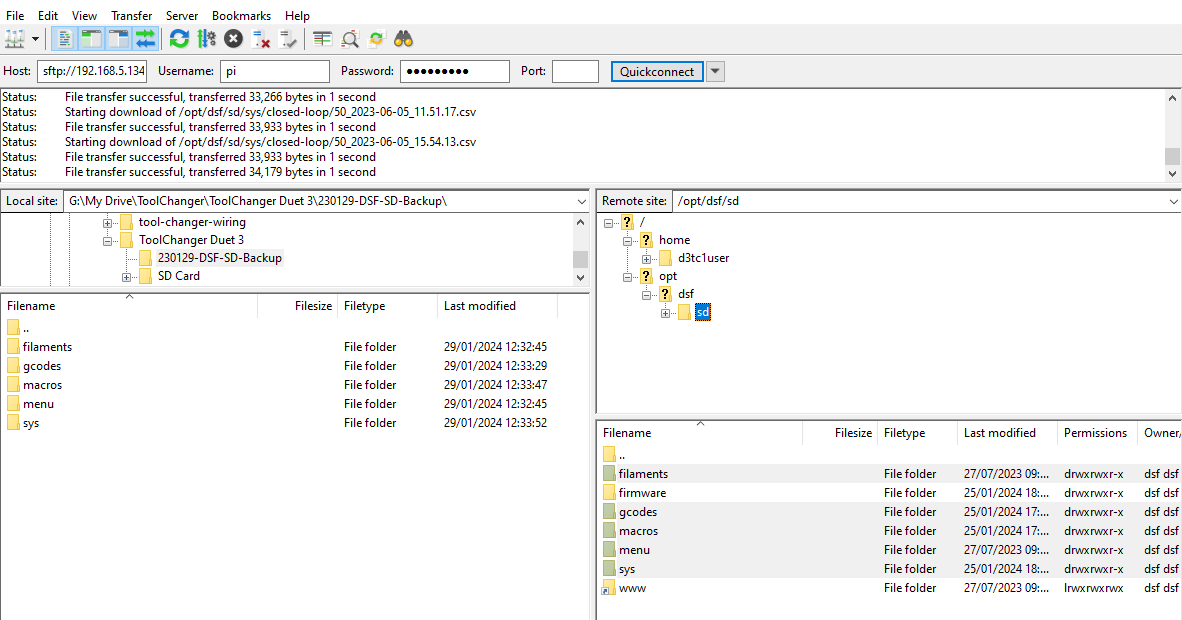
- Flash new image, possibly with customisations
Use the steps outlined here: Flash the Image File to flash a few SD card. If possible it is recommended to use a different card so you have the old card to fall back to if you have and issues.
¶ Restoring the backup
To restore the config files, you have two options. If you need to restore your gcodes directory as well, the following first option, via SFTP, is recommended.
Note in either case external plugins will need to be re-installed.
¶ Restore backup via SFTP
- Insert the microSD card in the Raspberry Pi
- Start your machine, connect to it in DWC and then enable SFTP again via
M586 P1 T1 S1(see above) - Connect via FileZilla, potentially using your new credentials. You may see a warning message when connecting for the first time again due to the different SSH/SFTP certificate. Accept it and continue
- Restore contents from local SD folder via FileZilla to
/opt/dsf/sd - Power-cycle everything (reboot Duet+Pi)
- Optionally turn off SFTP again via
M586 P1 T1 S0
¶ Restore backup without SFTP
- When the image has been flashed, eject the microSD card and insert it in your PC again. When done, enter the first partition which holds
config.txtetc. - Copy your backed up directories (
sysetc.) to the root directory of that partition - Eject the microSD card again
- Insert it in the Pi
- Boot the image on the Pi. All the files should be restored automatically. Note that this works only on the first start of the new image!